Digital Image Processing (Part 1) - Image Interpolation (Python)
This is an automatically translated post by LLM. The original post is in Chinese. If you find any translation errors, please leave a comment to help me improve the translation. Thanks!
Digital images play a very important role in contemporary society. Image interpolation, as a basic image processing method, can effectively improve image resolution and enhance visual perception in many cases. There are three main interpolation methods for images:
- Nearest Neighbor Interpolation
- Bilinear Interpolation
- Bicubic Interpolation
Nearest Neighbor Interpolation
As the name suggests, nearest neighbor interpolation fills the pixels
of the image by finding the nearest pixel value to the image pixel point
during interpolation. This interpolation method has fast computation
speed and can quickly produce results. However, it has the disadvantage
of poor interpolation effect. Since the pixel values of the nearest
pixel points are directly used as the interpolation data, severe
aliasing occurs in areas with color changes such as image edges and
transitions. 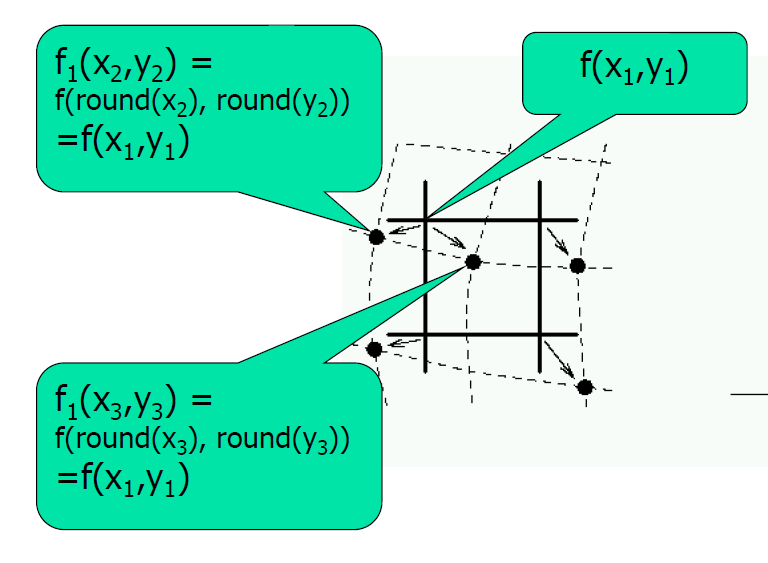
The implementation code is as follows:
1 | for i in range(2048): |
Bilinear Interpolation
Bilinear interpolation uses a linear method to interpolate the image.
For a certain pixel point in the interpolated image, its pixel value is
obtained by linear calculation based on the four nearest pixel values.
The interpolation result is good, and the computational complexity is
less than that of nearest neighbor interpolation, but much faster than
bicubic interpolation. The final interpolated image result is comparable
to that obtained by bicubic interpolation, except for some small
details. It can be used to quickly interpolate a large number of images.
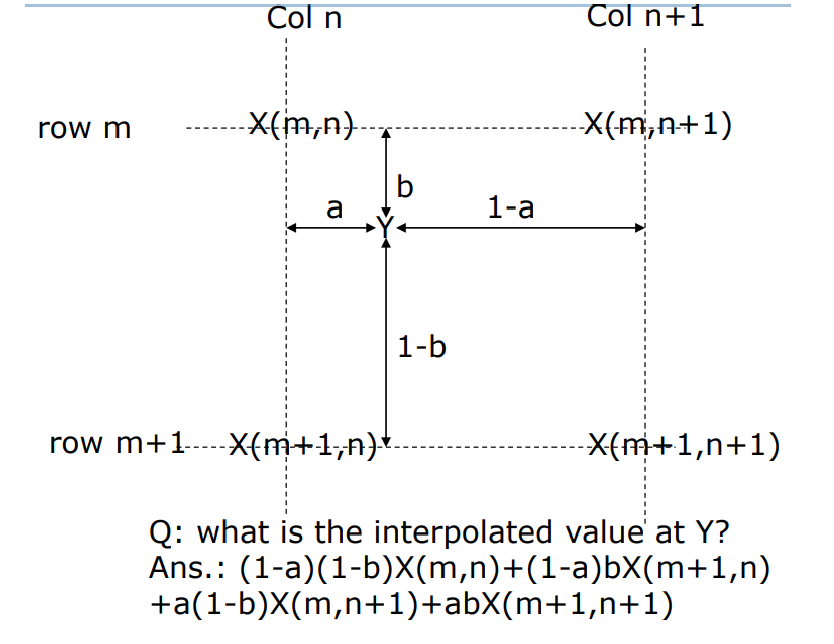
The implementation code is as follows:
1 | for i in range(2048): |
Nearest neighbor interpolation is used at the image edges.
Bicubic Interpolation
Bicubic interpolation uses a non-linear calculation method to calculate the pixel values of the image using cubic functions. Each pixel value is calculated based on the pixel values of the surrounding 4x4, which is 16 pixel points. The interpolation quality is high, but the computation speed is slow. The interpolation method used by Photoshop is bicubic interpolation. \[ f_3(x,y)=\sum_{i=0}^3\sum_{j=0}^3a_{ij}x_iy_i \]
The implementation code is as follows:
1 | def weight(x): |
Conclusion
These three interpolation methods are traditional methods for image interpolation. The improvement of resolution is based on the comprehensive calculation of local pixels to obtain the pixel values of blank pixels. Such interpolation methods can meet the needs of most contemporary society. However, if better interpolation effects are pursued, or if the image resolution needs to be increased by tens of times, such interpolation methods cannot meet the requirements. In this case, other methods such as machine learning need to be used to improve image quality.