Zotero Plugin Recommendation and Download
This is an automatically translated post by LLM. The original post is in Chinese. If you find any translation errors, please leave a comment to help me improve the translation. Thanks!
Zotero is a very useful open-source reference management software. After comparing Endnote, Mendeley, and Zotero, I ultimately chose Zotero as my own reference management software for the following reasons:
- Support for webdav synchronization of reference records and PDF attachments
- Rich extension plugins
- Support for markdown notes
This article mainly introduces some commonly used Zotero plugins, along with their download links, and discusses my experience using them. The order is based on what I personally consider to be the most useful.

zotero-style
Download link: zotero-style
Plugin documentation: Notion – The all-in-one workspace for your notes, tasks, wikis, and databases.
This plugin integrates many functions, including but not limited to:
- #tag: Adding the symbol
#before a tag can solve the problem of Zotero not displaying tag text - Journal tags: Can retrieve and display journal information from easyscholar
- Progress: Displays reading progress and annotation progress
- Custom author column display format
- PDF background color modification
For detailed instructions on how to use it, please refer to the documentation above.
zotero-night
Download link: zotero-night
Zotero's dark mode plugin, it is basically the best dark mode for PDFs that I have used. The dark mode supports two color modes: one is a deep purple background similar to Dracula, and the other is a pure black mode. The color scheme of text and images in PDFs will change in dark mode. The effects are as follows:
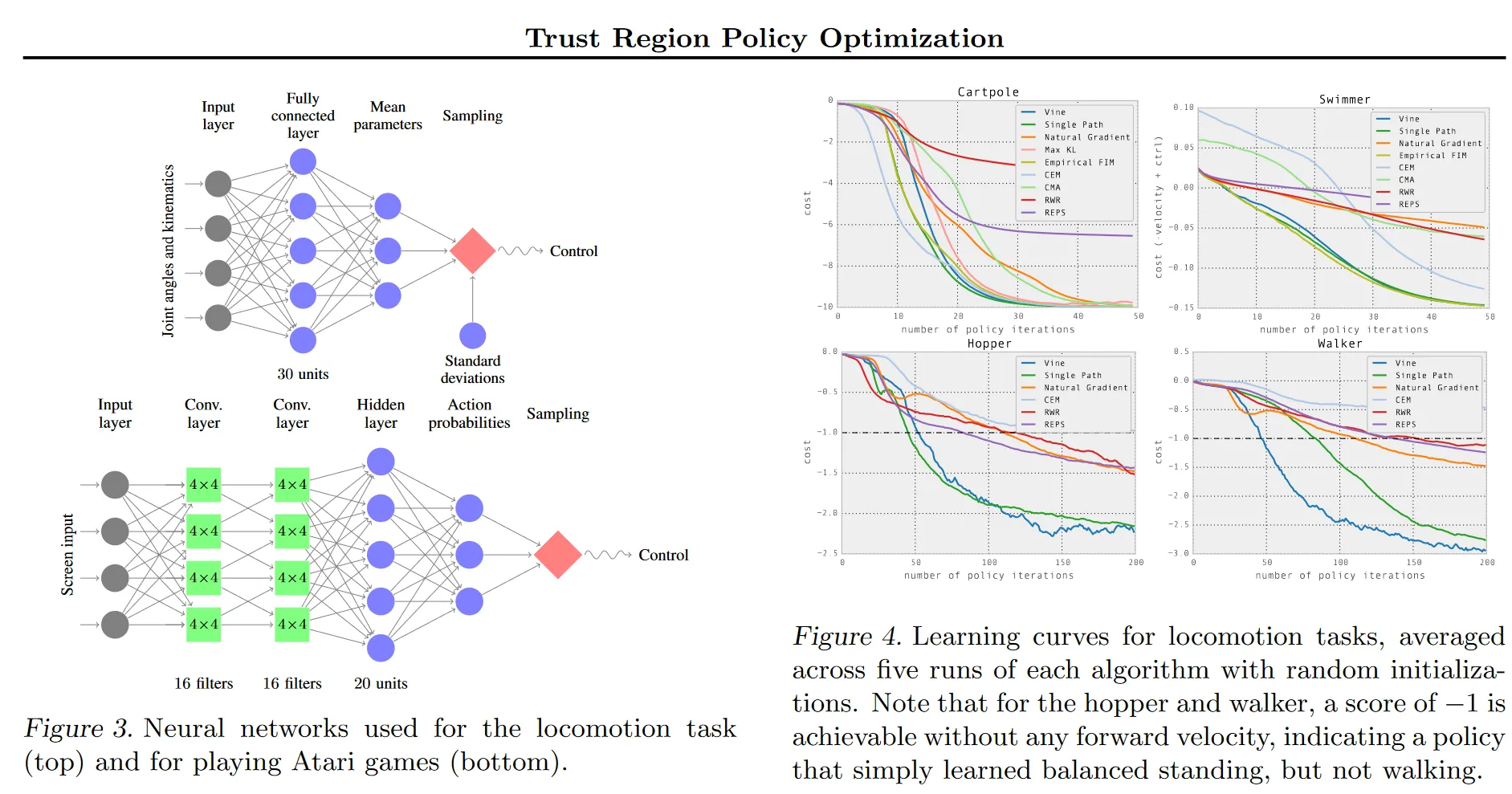
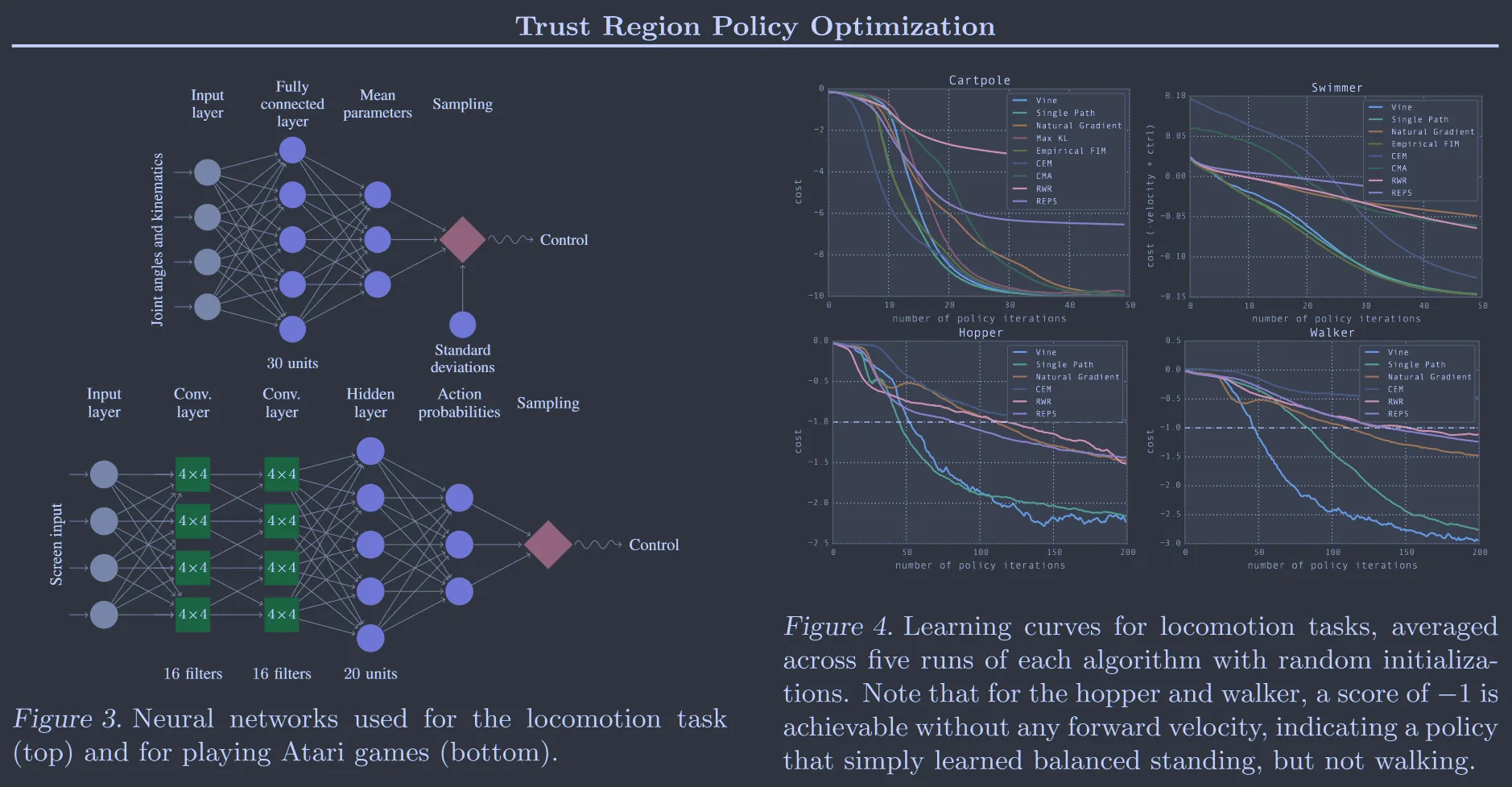
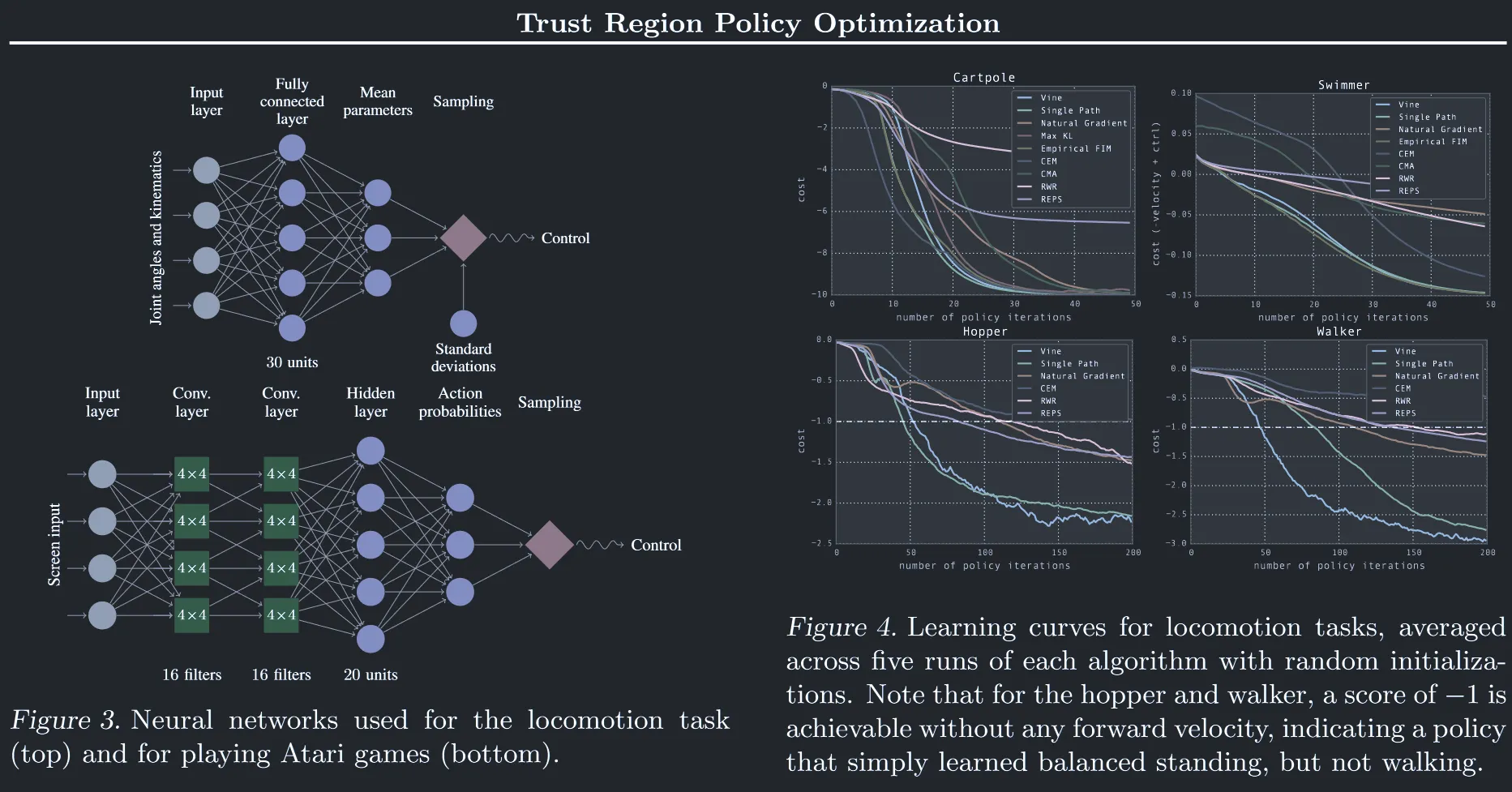
(In short, it is very useful)
zotero-gpt
Project link: MuiseDestiny/zotero-gpt: GPT Meet Zotero. (github.com)
Download link: zotero-gpt
Zotero's GPT plugin, supports gpt-3.5 turbo and gpt-4. It has functions such as asking questions about PDFs, translation, and improving writing.
The steps to use it are as follows:
Install the zotero-gpt plugin like installing other plugins.
Press
Ctrl+/to activate it.Enter
/secretKey sk-<your gpt key>, as shown in the figure below: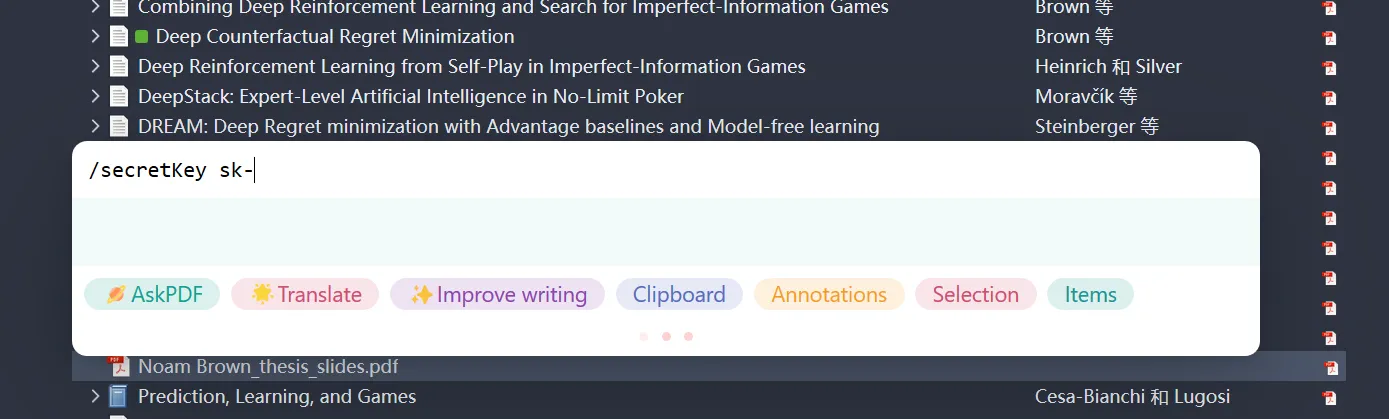
Enjoy your gpt.
zotero-better-notes
Download link: zotero-better-notes
Zotero note enhancement software, opens a dedicated area for note recording. It has better compatibility with markdown syntax and supports bidirectional references. It is still a powerful tool, but I rarely use it after using the note software "joplin".
zotero-pdf-translate
Download link: zotero-pdf-translate
Zotero translation plugin, built-in with many translation engines that can be freely selected. It can also integrate with professional translation engines provided by some cloud service providers to achieve better translation results. Although I haven't used this feature much, giving users a high degree of freedom to choose is a good thing.
jasminum
Download link: jasminum
A well-known Chinese literature management plugin, but I don't use it frequently, so I won't comment on it.